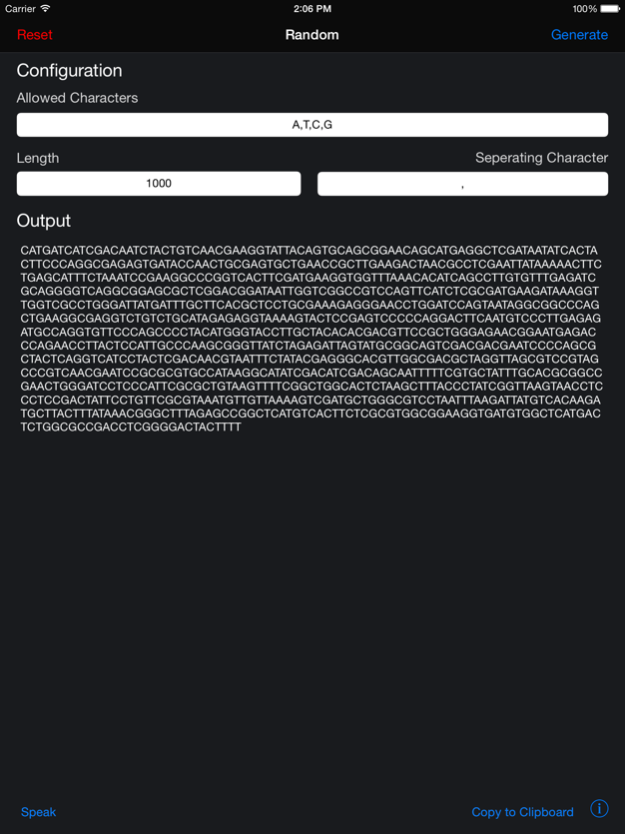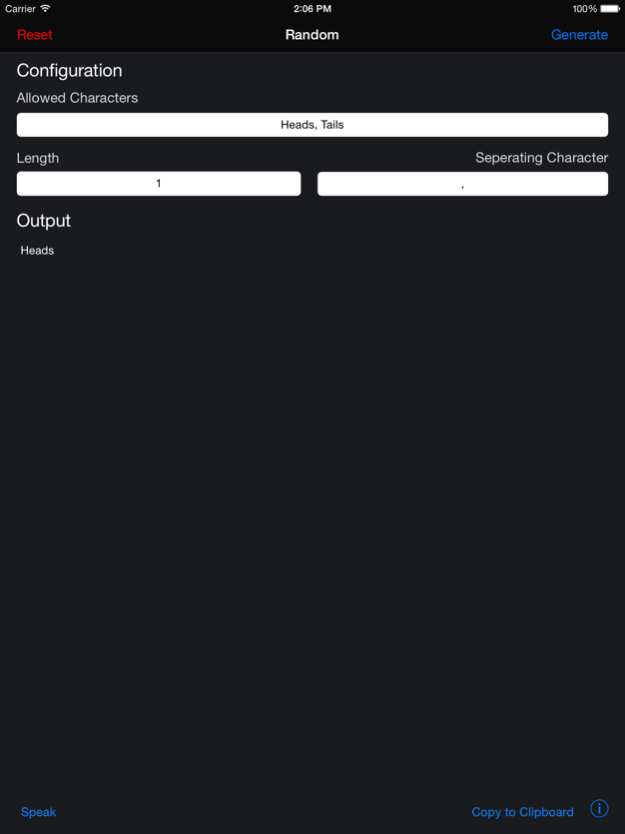Random Number & Text Generator 2.1
Free Version
Publisher Description
Random creates a string of characters (of your choice) of a particular length.
How to use this app:
1. Decide which characters you would like and enter them into the Allowed Characters field. Separate characters with a symbol of your choosing in the "Separating Character" Field.
2. Decide how long you want the output to be.
3. Click Generate!
You can copy the output and paste it into another application if you like. You can even have your phone read it to you (using the speak feature).
A couple of interesting ideas:
- You could mimic a set of DNA nucleotide bases (a genome). Type in "A,T,C,G" as the allowed characters and set a high length (100).
- You can create a dice by setting the allowed characters as "1,2,3,4,5,6" and setting the length to 1.
- Imitate a flipping coin by setting allowed characters to "heads,tails" and the length to 1.
If you have any questions or suggestions, please feel free to email me: support@loicverrall.co.uk.
Mar 24, 2015
Version 2.1
This app has been updated by Apple to display the Apple Watch app icon.
- Option to change the separating character. By default, it's a comma, but now you can change it to whatever you like. This allows a comma as a character in the output. Thanks for the suggestion Ely!
- Minor UI Enhancements.
- Small performance improvements.
Thanks for all your kind reviews and continued use of Random!
About Random Number & Text Generator
Random Number & Text Generator is a free app for iOS published in the System Maintenance list of apps, part of System Utilities.
The company that develops Random Number & Text Generator is Loic Verrall. The latest version released by its developer is 2.1.
To install Random Number & Text Generator on your iOS device, just click the green Continue To App button above to start the installation process. The app is listed on our website since 2015-03-24 and was downloaded 1 times. We have already checked if the download link is safe, however for your own protection we recommend that you scan the downloaded app with your antivirus. Your antivirus may detect the Random Number & Text Generator as malware if the download link is broken.
How to install Random Number & Text Generator on your iOS device:
- Click on the Continue To App button on our website. This will redirect you to the App Store.
- Once the Random Number & Text Generator is shown in the iTunes listing of your iOS device, you can start its download and installation. Tap on the GET button to the right of the app to start downloading it.
- If you are not logged-in the iOS appstore app, you'll be prompted for your your Apple ID and/or password.
- After Random Number & Text Generator is downloaded, you'll see an INSTALL button to the right. Tap on it to start the actual installation of the iOS app.
- Once installation is finished you can tap on the OPEN button to start it. Its icon will also be added to your device home screen.